Key concepts
Key concepts
Forensic Artifacts
- Upload and store artifacts: Forensic artifacts are uploaded to the platform and stored as files on the server.
- Organize: Users can create folders to efficiently organize and manage their uploaded forensic artifacts.
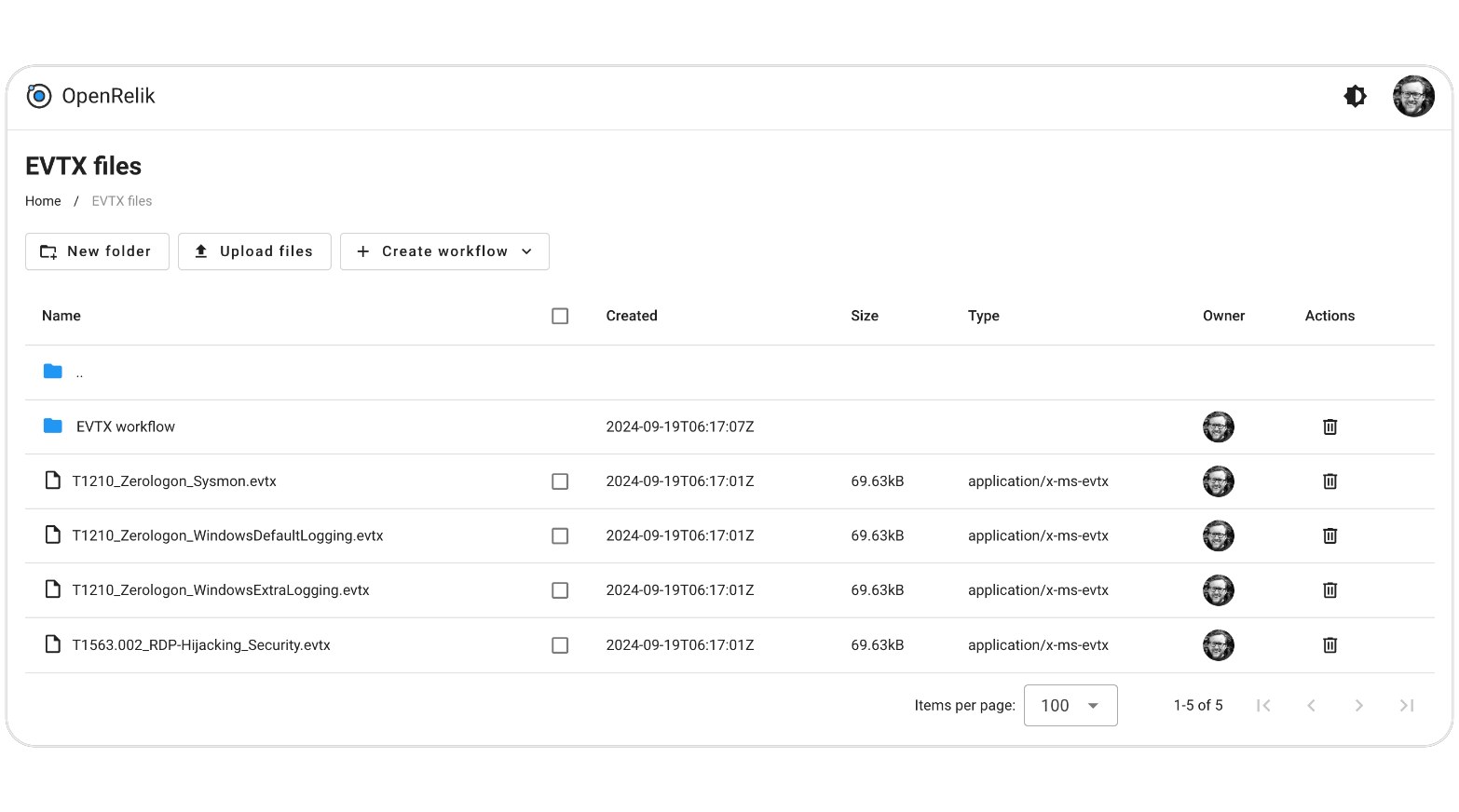
Example folder with files and subfolder
Workflows
- Docker Containers: Workflows are built using independent Docker containers, ensuring isolation and portability.
- Communication: These containers interact with the core system through task queue signals, enabling seamless coordination and data exchange.
- Pipelines and Parallel Execution: Workflows can be executed as sequential pipelines or as groups of parallel tasks, providing flexibility and optimization for various forensic investigations.
- Intuitive User Interface: Workflows are designed and created using an intuitive user interface, empowering users to easily define and configure their forensic analysis processes.
- Copy and Share: Workflows can be easily copied and shared between users, fostering collaboration and knowledge exchange.
- Workflow Templates: Users can create and store workflow templates, allowing for quick and efficient reuse of workflows for different evidence sets.
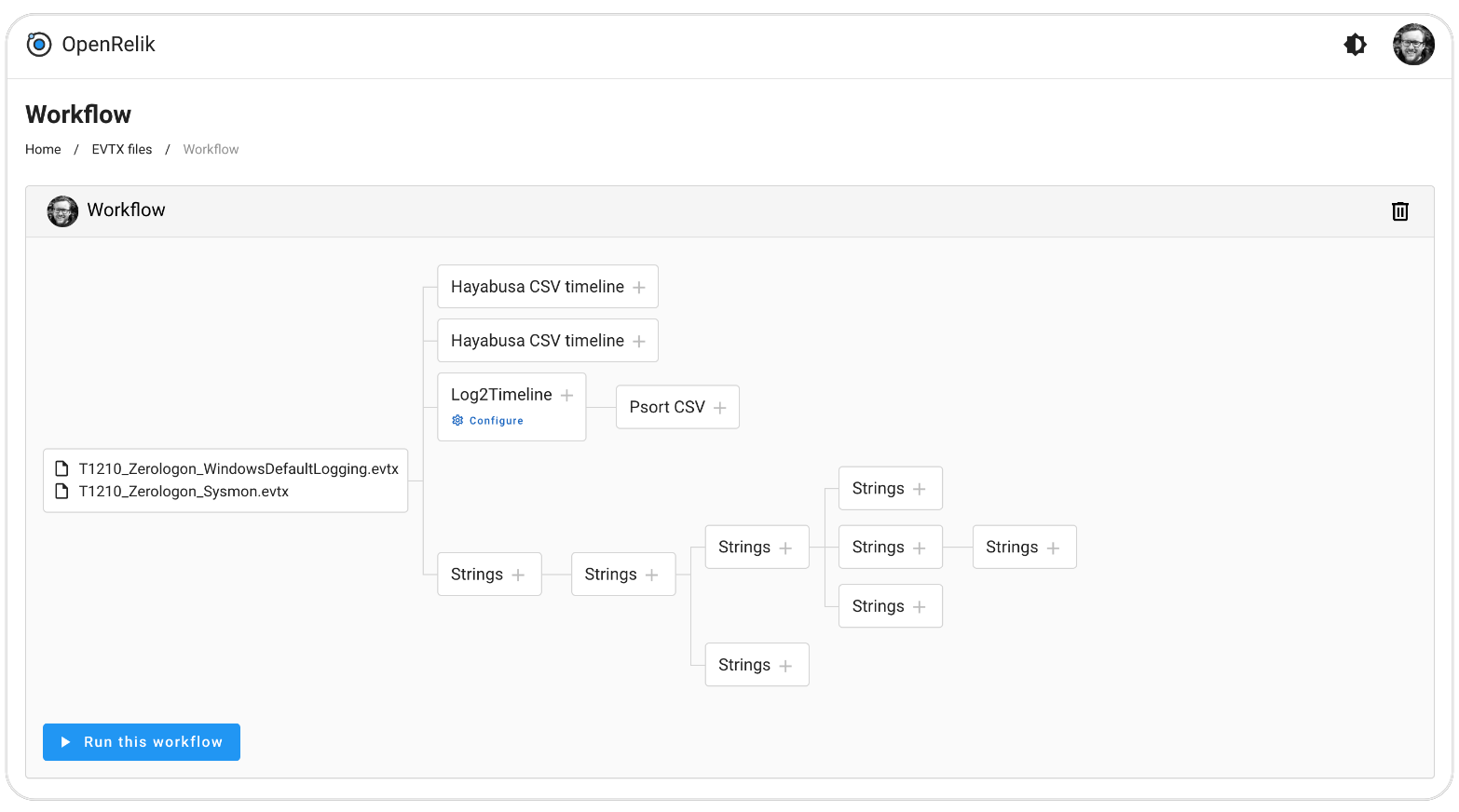
Example complex workflow (non-sensical string pipeline is for demostration purpose only)
Artifact Summaries
- LLM Integration: The platform can connect to Large Language Model (LLM) services to generate concise and informative summaries of forensic artifacts, aiding investigators in quickly understanding their relevance and potential significance.
Additional Considerations
- Open-Source: The platform is open-source, encouraging community contributions, transparency, and continuous improvement.
- Scalability: The system is designed to scale efficiently, accommodating growing volumes of forensic data.
Last updated on